These steps will walk you through setting up a blogger email.
Step One: After logging into blogger go to the dash board.
Step Two: Click on Settings

Step Three: Click on Email and Mobile under posting options. Finish filling in the blank. This will be your email address to send your blog post to.
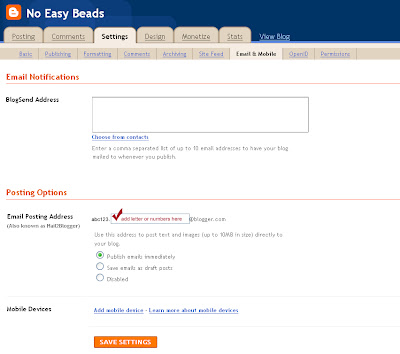 Step Four: Choose of the following options:
Step Four: Choose of the following options:.
Step Five: Save your settings.
In your contacts create a blogger contact with your new blogger email.
From the mobile device go to your photos.
Pick the picture you want to blog about.
Click on the icon to send your picture as an email.
The Subject: Is the Title of your Blog Post
Write your story above the picture or below the picture.
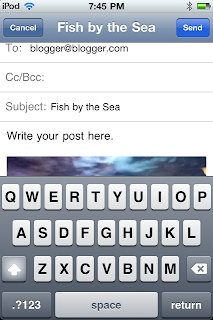
Click Send!
You have made your first post with your mobile device via email. What's stopping you...get out there and blog!!
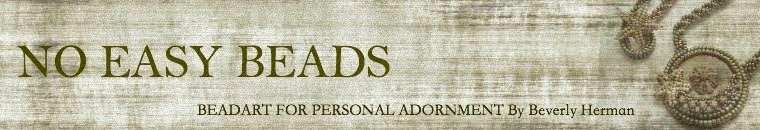
5 comments:
You make me want to upgrade my technology!
I want more technology than I can afford. For now I will be content with my iPod.
By golly I'm going to try it! I have an I-Pad and I finally found the camera connection thingie ... thank you Beverly for the details ... you've synthesized the information beautifully!
Barb thank you so much the kind words on the information. Let me know how it works with the iPad.
Thanks for the info!!! I'm going to try it cause my blog has been dormant for much too long! Maybe this new technology will give it a boost!!!
Post a Comment