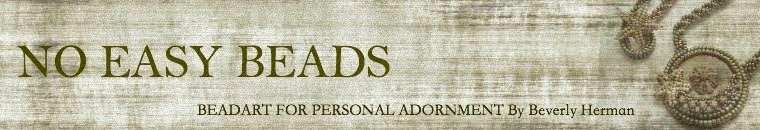Sunday, October 31, 2010
Saturday, October 30, 2010
Tuesday, October 19, 2010
Sunday, October 17, 2010
Tuesday, October 12, 2010
Blogging With A Mobile Device
We have moved into a world of modern technology where blogging from your mobile device is as easy as sending an email. Most of my recent blog posts have been made from my iPod Touch 4th gen. My favorite part about this device is I can take a picture and post it to my blog via email. These instructions will work with any mobile device that lets you insert a picture and send it by email.
These steps will walk you through setting up a blogger email.
Step One: After logging into blogger go to the dash board.
Step Two: Click on Settings

Step Three: Click on Email and Mobile under posting options. Finish filling in the blank. This will be your email address to send your blog post to.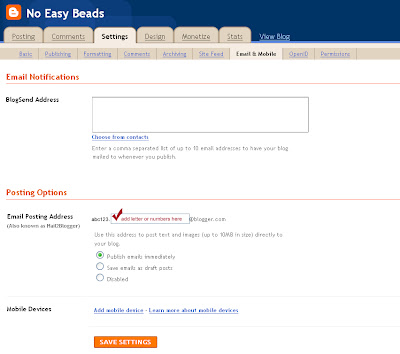 Step Four: Choose of the following options:
Step Four: Choose of the following options:
.
Step Five: Save your settings.
In your contacts create a blogger contact with your new blogger email.
From the mobile device go to your photos.
Pick the picture you want to blog about.
Click on the icon to send your picture as an email.
The Subject: Is the Title of your Blog Post
Write your story above the picture or below the picture.
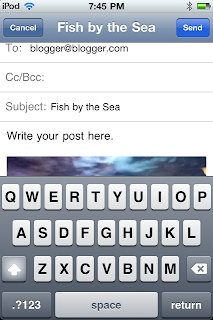
Click Send!
You have made your first post with your mobile device via email. What's stopping you...get out there and blog!!
These steps will walk you through setting up a blogger email.
Step One: After logging into blogger go to the dash board.
Step Two: Click on Settings

Step Three: Click on Email and Mobile under posting options. Finish filling in the blank. This will be your email address to send your blog post to.
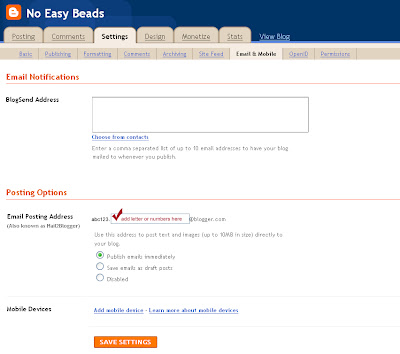 Step Four: Choose of the following options:
Step Four: Choose of the following options:.
Step Five: Save your settings.
In your contacts create a blogger contact with your new blogger email.
From the mobile device go to your photos.
Pick the picture you want to blog about.
Click on the icon to send your picture as an email.
The Subject: Is the Title of your Blog Post
Write your story above the picture or below the picture.
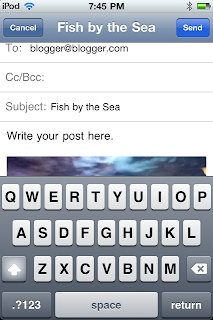
Click Send!
You have made your first post with your mobile device via email. What's stopping you...get out there and blog!!
Friday, October 08, 2010
First and Last
Going back in time. I bought a roll of chain from a vendor at the Bead & Button show. It was the last of it's kind so I was told. I loved the tear shape and how it was connected. I used the first links on The Dazzled Necklace. A few dragonflies were adorned with the chain. I gave some of the chain away. Next I made earrings with the links.
I've come to the last of the links in the chain. It was a perfect match for this bracelet with a rivoli.

I have searched the internet high and low and haven't found another source for this chain. It is copper and measures 5/8 of an inch tall by a 1/2 half. If you should see something similar I would love to hear about it.
Thanks for stopping by.
Beverly
I've come to the last of the links in the chain. It was a perfect match for this bracelet with a rivoli.

I have searched the internet high and low and haven't found another source for this chain. It is copper and measures 5/8 of an inch tall by a 1/2 half. If you should see something similar I would love to hear about it.
Thanks for stopping by.
Beverly
When I Bead
Cricket looks like this. Just a little sad. Wondering when I'll put the beads down and play with him.
Sunday, October 03, 2010
Friday, October 01, 2010
Lima Beads
Get your Art bead fix at Lima Bead!
Featuring beads from the following bead artist.
Jangles
Humblebeads
CK Coop.
Incorporating Artist Beads into your designs just got easier. While your there shopping don't forget to sign-up for Lima Beads daily lunch special.
http://www.limabeads.com
Featuring beads from the following bead artist.
Jangles
Humblebeads
CK Coop.
Incorporating Artist Beads into your designs just got easier. While your there shopping don't forget to sign-up for Lima Beads daily lunch special.
http://www.limabeads.com
Subscribe to:
Comments (Atom)